
CopyFish
Copy, paste and translate text from any image, video or PDF.
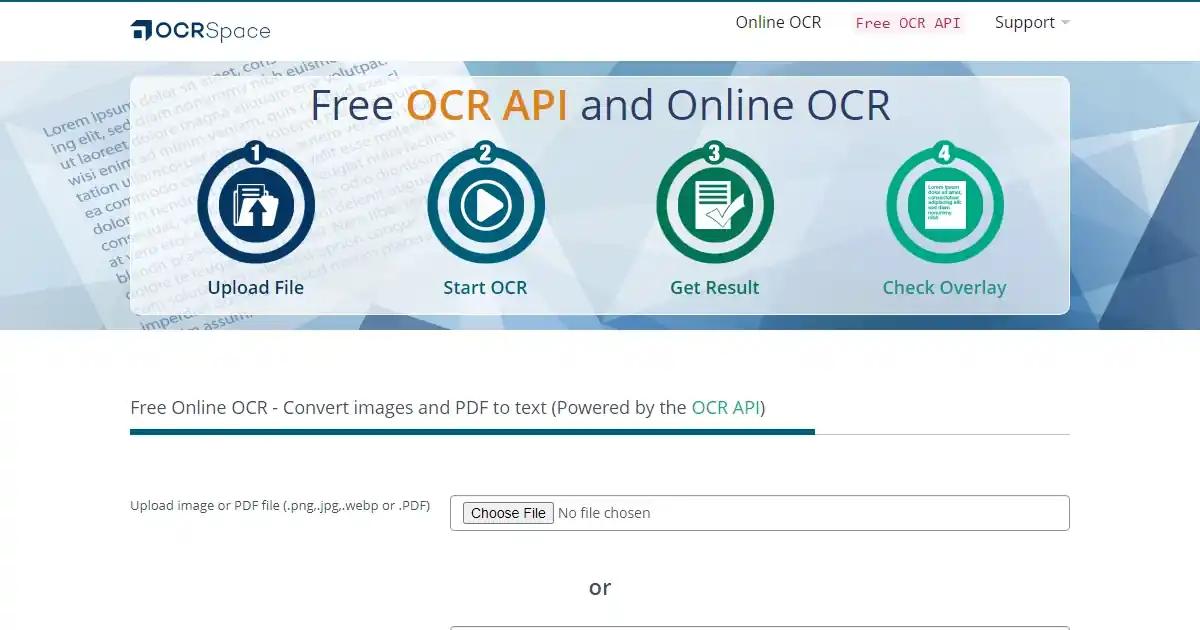
January 5th, 2026
About CopyFish
Copyfish is a software that allows users to extract text from images, videos, and PDF documents. This tool is designed to save time and effort by eliminating the need to retype text from images. Copyfish supports various forms of images such as photographs, charts, diagrams, screenshots, PDF documents, comics, error messages, memes, Flash, and YouTube movies.
One of the key advantages of Copyfish is its ability to easily google, store, email, or translate the extracted text. This feature makes it easy for users to access and use the extracted text in a variety of ways. Additionally, Copyfish is free to use and available for download, making it accessible to anyone who needs it.
Copyfish is also user-friendly and fun to use. Its simple interface and intuitive design make it easy for users to navigate and extract text from images quickly and efficiently.
Some of the use cases for Copyfish include extracting text from images for research purposes, translating text from images to different languages, and saving important information from images for future reference. Additionally, Copyfish can be used to convert PDF documents into editable text, making it a valuable tool for anyone who works with PDF documents regularly.
Overall, Copyfish is a useful tool for anyone who needs to extract text from images quickly and efficiently. Its user-friendly interface, support for various forms of images, and ability to easily google, store, email, or translate extracted text make it a valuable addition to any toolkit.
One of the key advantages of Copyfish is its ability to easily google, store, email, or translate the extracted text. This feature makes it easy for users to access and use the extracted text in a variety of ways. Additionally, Copyfish is free to use and available for download, making it accessible to anyone who needs it.
Copyfish is also user-friendly and fun to use. Its simple interface and intuitive design make it easy for users to navigate and extract text from images quickly and efficiently.
Some of the use cases for Copyfish include extracting text from images for research purposes, translating text from images to different languages, and saving important information from images for future reference. Additionally, Copyfish can be used to convert PDF documents into editable text, making it a valuable tool for anyone who works with PDF documents regularly.
Overall, Copyfish is a useful tool for anyone who needs to extract text from images quickly and efficiently. Its user-friendly interface, support for various forms of images, and ability to easily google, store, email, or translate extracted text make it a valuable addition to any toolkit.
Key Features
- Extracts text from images, videos, and PDF documents
- Supports various forms of images such as photographs, charts, diagrams, screenshots, PDF documents, comics, error messages, memes, Flash, and YouTube movies
- Easily google, store, email, or translate the extracted text
- User-friendly interface and intuitive design
- Can convert PDF documents into editable text
Use Cases
- Researchers who need to extract text from images for their studies
- Language learners who want to translate text from images to practice their language skills
- Professionals who need to save important information from images for future reference, such as lawyers or journalists
- Students who need to convert PDF documents into editable text for their assignments
- Social media users who want to extract text from memes or error messages for sharing or commenting purposes
Other Features
- No Signup Required
- Browser Extension
- Open Source
Loading reviews...
