
FutureDesk
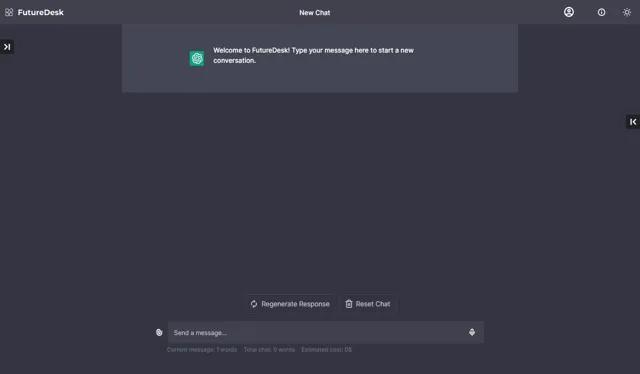
FutureDesk
FutureDesk is an advanced chatbot interface that revolutionizes the way users interact with ChatGPT
Pricing
New Features
Tool Info
Rating: N/A (0 reviews)
Date Added: May 5, 2023
Categories
Description
FutureDesk is a cutting-edge chatbot interface that transforms the way users interact with ChatGPT. It boasts a plethora of features that include faster response times, chat history search, document uploads, drag & drop folders, voice input and output, word counter, and the ability to edit, copy, and delete any chat or message.
One of the key advantages of FutureDesk over ChatGPT is its chat organization tools. With the ability to create folders, drag & drop functionality, search capabilities, and the option to pin favorites, users can keep all of their chats neat and tidy. Additionally, built-in prompts and experts are available to help users get started with their chats.
FutureDesk also allows users to create and save their own custom tools, which can be used repeatedly. The platform can be personalized to users' preferences with advanced settings options. Users can easily access up-to-date information while they chat with the web search functionality.
Other notable features of FutureDesk include image generation, team collaboration, document uploads, and the ability to copy and export chats for later use. With FutureDesk, users can think of it as their personal ChatGPT workplace that lets them organize their conversations and work more efficiently.
Overall, FutureDesk is a user-friendly platform that offers a range of convenient features to help users save time and increase productivity. It can be used for various activities such as chat organization, team collaboration, document uploads, and more.
Key Features
- Faster response times
- Chat history search
- Document uploads
- Drag & drop folders
- Voice input and output
- Word counter
- Edit, copy, and delete any chat or message
- Chat organization tools (create folders, drag & drop functionality, search capabilities, pin favorites)
- Built-in prompts and experts
- Custom tools creation and saving
- Personalized platform with advanced settings options
- Web search functionality
- Image generation
- Team collaboration
- Copy and export chats for later use
Use Cases
- Customer service teams: FutureDesk can be used by customer service teams to organize their chats with customers, collaborate with team members, and easily access up-to-date information while chatting with customers.
- Freelancers: Freelancers can use FutureDesk to keep track of their conversations with clients, upload documents for easy reference, and create custom tools to streamline their workflow.
- Small business owners: Small business owners can use FutureDesk to manage their communication with clients, collaborate with team members, and keep track of important documents and conversations.
- Students: Students can use FutureDesk to organize their group projects, collaborate with classmates, and easily access information while chatting with their peers or professors.
- Remote workers: FutureDesk can be a valuable tool for remote workers who need to stay organized and collaborate with team members while working from different locations.






