
How2
How2 is an AI tool that provides code-completion for the Unix Terminal, suggesting shell commands using AI models
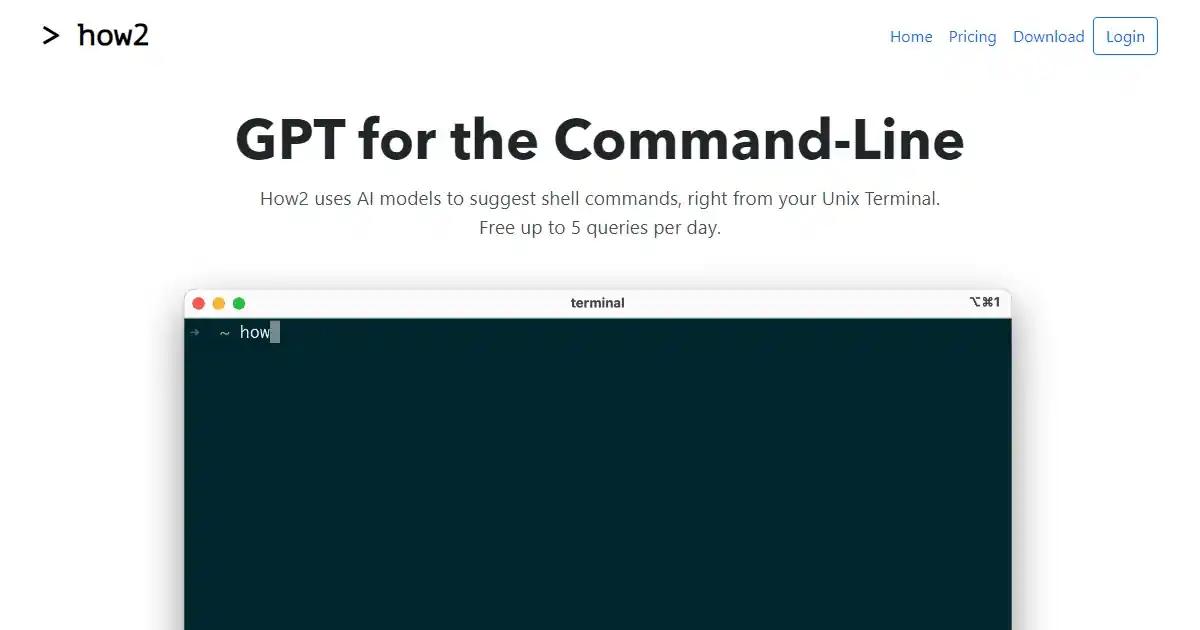
Pricing
FreemiumPaid plans start from $9/mo
New Features
Open SourceAPI
Tool Info
Rating: N/A (0 reviews)
Date Added: July 21, 2023
Categories
Code AssistantDeveloper Tools
What is How2?
How2 is an advanced artificial intelligence tool that aims to improve the user experience of Unix Terminal. It offers code-completion for shell commands by utilizing AI models that are trained on Bash/Zsh commands. With How2, users can easily create Bash scripts and optimize their command-line workflow by receiving relevant suggestions for shell commands.
Key Features and Benefits
- AI-Powered Code Completion tool suggests relevant shell commands using AI models retrained on Bash/Zsh commands.
- Safe Experience: The tool proposes command options but does not run commands, ensuring user safety.
- Extra Keyword Refinement: Users can refine search results by adding extra keywords to prompts.
- Free Queries: The tool offers five free queries per day, allowing users to benefit from the tool without cost.
- StackOverflow Integration: The tool can search StackOverflow via Google to provide additional knowledge and solutions.
- Cross-Platform Support: The tool is available for download on MacOSX, Ubuntu/Debian, and Windows.
- Enhanced Productivity: The tool streamlines command-line workflow and helps users quickly create Bash scripts.
Use Cases
- Unix Terminal users who need help with code completion and command suggestions can benefit from How2.
- Bash scriptwriters can use How2 to streamline their scripting process and increase productivity.
- Developers and system administrators can optimize their command-line workflow with the help of How2.
- How2 provides a safe and reliable tool for users to navigate the Unix Terminal efficiently.
- How2 uses AI-powered code completion and command suggestions to make writing Bash scripts easier and improve the overall command-line experience.
Loading reviews...






