
Jam
An AI-driven debugging assistant for developers, offering personalized bug-fix recommendations and secure code review.
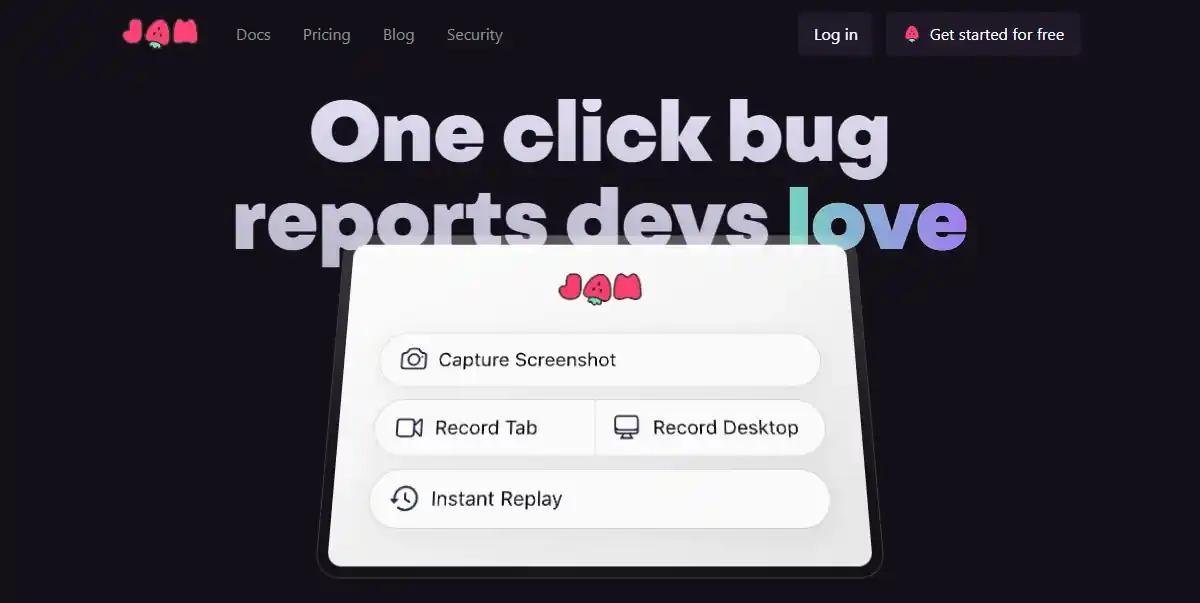
Pricing
FreemiumPaid plans start from $10/user/mo
New Features
Browser Extension
Tool Info
Rating: N/A (0 reviews)
Date Added: October 14, 2023
Categories
Code Assistant
What is Jam?
Jam is a Chrome extension that simplifies the debugging process for developers. It offers AI-driven bug diagnosis and code fix suggestions, personalized bug-fix recommendations, and data gathering to enhance the debugging process. With over 25,000 users, Jam is a trusted AI debugging assistant that improves the efficiency of debugging.
Key Features and Benefits
- Personalized, AI-driven solutions can accelerate the debugging process.
- Data insights can be leveraged to address bugs and improve code quality.
- Collaboration can be enhanced and the debugging process streamlined through cross-team cooperation.
Use Cases
- Efficient Debugging: Developers can use Jam to simplify and accelerate the debugging process with personalized, AI-driven solutions. Jam's adaptive AI model evolves with time, delivering more accurate code fix suggestions, which can help developers save time and improve code quality.
- Data-Backed Fixes: Jam collects a variety of user data to enhance the debugging process. By leveraging data insights, developers can address bugs and improve code quality more effectively.
- Cross-Team Cooperation: Jam encourages collaboration by allowing teams to utilize AI insights and participate in conversations. This can help streamline the debugging process and improve team productivity.
- Secure Code Review: Jam prioritizes codebase privacy and secure review during the debugging journey. This can help ensure that sensitive information is protected and that the debugging process is conducted in a secure manner.
- Trusted AI Debugging Assistant: With over 25,000 users, Jam is a trusted AI debugging assistant that improves the efficiency of debugging. By using Jam, developers can expect quicker debugging with high-quality results, ultimately saving time and optimizing the debugging experience.
Loading reviews...




