
Magic Copy
Extract foreground objects from images with ease using a Chrome extension
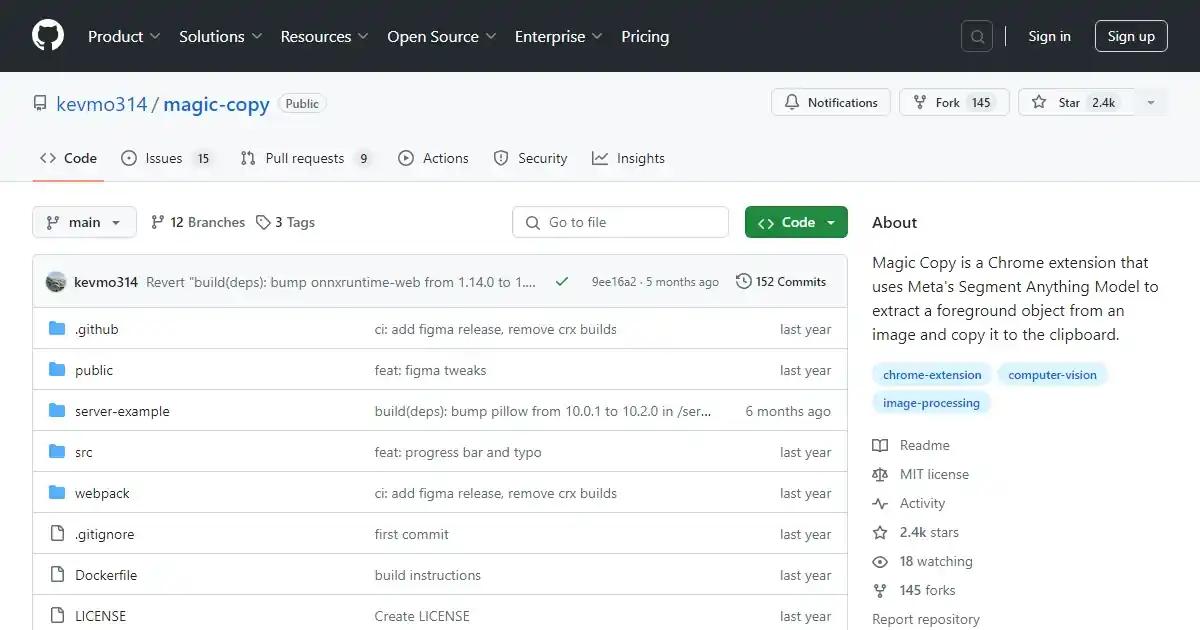
Pricing
Free
New Features
Open SourceAPIBrowser Extension
Tool Info
Rating: N/A (0 reviews)
Date Added: April 30, 2023
Categories
Image Editing
What is Magic Copy?
Magic Copy is a tool available as a Chrome extension that utilizes Meta's Segment Anything Model to easily extract objects in the foreground from images and copy them to your clipboard.
Key Features and Benefits
- This is a Chrome extension that can be easily integrated with your browser.
- It uses Meta's Segment Anything Model for accurate foreground object extraction.
- You can quickly copy the extracted foreground objects to your clipboard for immediate use.
- It utilizes the same service as Meta's demo, ensuring consistent performance and results.
Use Cases
- Graphic designers can use Magic Copy to quickly extract foreground objects from images.
- Content creators can enhance their visuals by using extracted objects from Magic Copy.
- Individuals can benefit from the convenience and ease of use of Magic Copy for image manipulation.
- Magic Copy ensures effortless extraction of foreground objects from images.
- Magic Copy helps improve creative projects.
- Users should be aware of potential privacy concerns when sending images to a third party for processing.
Loading reviews...






