
Miro AI
Miro AI. You and your team, supercharged.
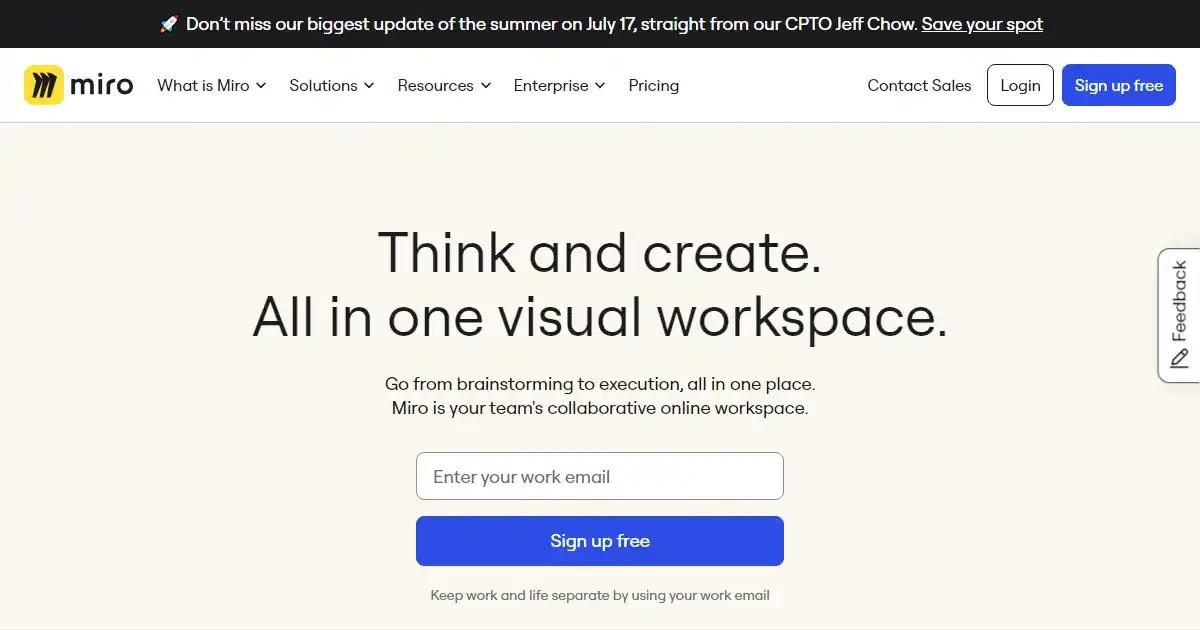
January 3rd, 2026
About Miro AI
Miro is an online whiteboard tool that is designed to enhance creativity and productivity. It is a versatile platform that offers a wide range of features to help users collaborate and brainstorm ideas effectively. With Miro, users can create and share digital whiteboards that can be accessed from anywhere, making it an ideal tool for remote teams.
One of the key features of Miro is its ability to add various elements to the whiteboard, such as sticky notes, images, cards, code blocks, sequence diagrams, and mind maps. This allows users to organize their ideas and thoughts in a visual and interactive way, making it easier to communicate and collaborate with team members.
Miro also offers an AI-powered feature that can cluster sticky notes by keywords or sentiment. This feature can help users quickly identify common themes or ideas, making it easier to prioritize and focus on the most important tasks.
Overall, Miro is a powerful tool that can be used for a variety of purposes, including project management, brainstorming, design thinking, and more. It is an intuitive and user-friendly platform that can help teams work more efficiently and effectively, regardless of their location. If you're interested in trying out Miro, sign up for the waitlist to get access to the beta version.
One of the key features of Miro is its ability to add various elements to the whiteboard, such as sticky notes, images, cards, code blocks, sequence diagrams, and mind maps. This allows users to organize their ideas and thoughts in a visual and interactive way, making it easier to communicate and collaborate with team members.
Miro also offers an AI-powered feature that can cluster sticky notes by keywords or sentiment. This feature can help users quickly identify common themes or ideas, making it easier to prioritize and focus on the most important tasks.
Overall, Miro is a powerful tool that can be used for a variety of purposes, including project management, brainstorming, design thinking, and more. It is an intuitive and user-friendly platform that can help teams work more efficiently and effectively, regardless of their location. If you're interested in trying out Miro, sign up for the waitlist to get access to the beta version.
Key Features
- Ability to add various elements to the whiteboard, such as sticky notes, images, cards, code blocks, sequence diagrams, and mind maps
- AI-powered feature that can cluster sticky notes by keywords or sentiment
Use Cases
- Software development teams can use Miro to collaborate on project planning, create user stories, and visualize workflows.
- Marketing teams can use Miro to brainstorm campaign ideas, create customer journey maps, and plan social media content.
- Design teams can use Miro to create wireframes, mockups, and prototypes, and collaborate on design iterations.
- Education institutions can use Miro to facilitate remote learning, create interactive lesson plans, and collaborate on group projects.
- Consulting firms can use Miro to facilitate virtual workshops, create strategy maps, and collaborate with clients in real-time.
Other Features
- Waitlist
Loading reviews...
