
Motionshift
Effortlessly produce high-quality 2D and 3D videos and ads without requiring design skills.
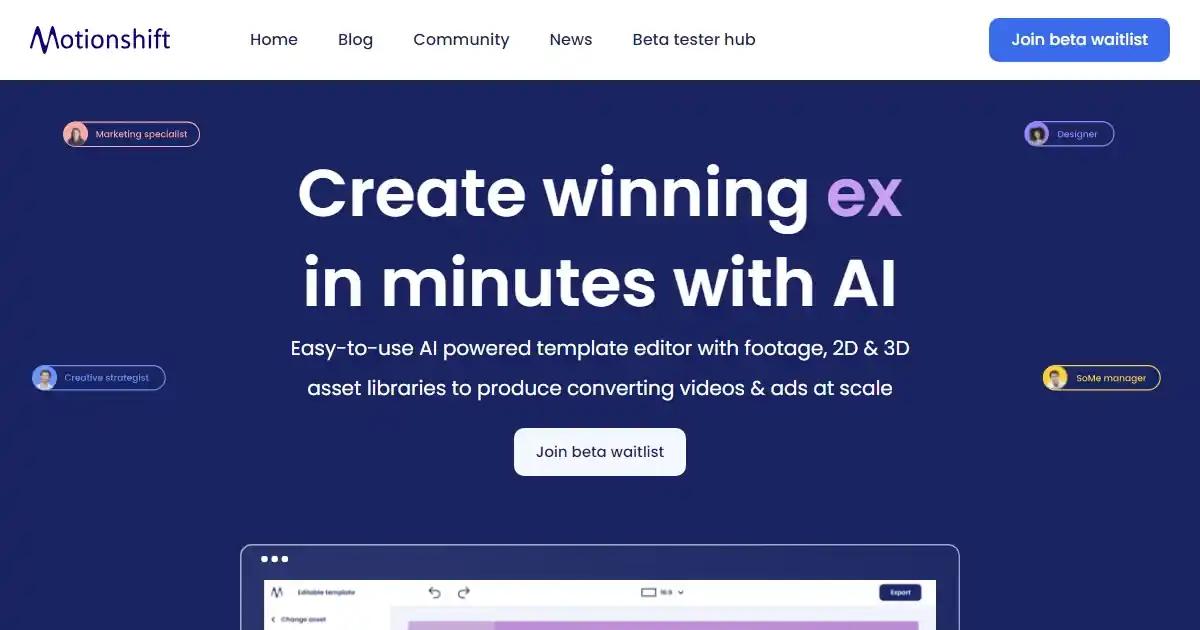
January 3rd, 2026
About Motionshift
Motionshift is a cutting-edge AI-based solution that enables users to produce high-quality 2D and 3D videos and advertisements without requiring extensive design skills. With its user-friendly template editor and a wide range of pre-animated templates, the tool streamlines the video creation process, making it effortless and effective.
Key Features
- Motionshift is an AI-powered tool that simplifies video creation while maintaining high-quality results. Here are some of its key features and benefits:
- Template Editor: An easy-to-use editor with pre-animated and pre-composed templates that can be customized by adding text and swapping objects.
- Conversion-Focused Video Ads: The tool streamlines the creation of conversion-focused video ad creatives by extracting visual assets and data from the user's website.
- AI-Powered Library: A library of 100,000+ high-quality videos, 1,000+ 3D models, 100+ animated text libraries, and copyright-free music with AI-generated suggestions.
- Import Functionality: Users can import designs from various 2D and 3D file formats with a single click, facilitating seamless integration with popular programs like Blender and After Effects.
- AI Editor and Future Enhancements: Plans for an AI Editor that will redefine video editing, template creation, and asset generation, promising even more advanced capabilities in the future.
- User Benefits:
- Effortless Video Creation
- Diverse Template Options
- Conversion-Driven Ads
- AI-Powered Library
- In summary, Motionshift is set to transform the way videos and ads are created and customized with its focus on user-friendly features, conversion-driven ads, and future enhancements.
Use Cases
- 1. Marketing and Advertising:
- Create high-quality 2D and 3D videos and ads for clients
- Use pre-animated templates and intuitive editor for efficient content creation
- 2. Education and E-Learning:
- Create instructional videos and animations for students
- Use easy-to-use interface and pre-animated templates for engaging and informative content
- 3. Social Media Marketing:
- Create eye-catching videos and ads for social media campaigns
- Use pre-animated templates and intuitive editor for content that stands out on social media platforms
- 4. Small Business Marketing:
- Create professional-quality videos and ads for marketing campaigns
- Use pre-animated templates and easy-to-use editor for content that looks like it was created by a professional designer
- 5. Event Promotion:
- Create promotional videos and ads for events
- Use pre-animated templates and intuitive editor for engaging content that attracts attendees
- 6. Personal Projects:
- Create videos and animations for personal projects, such as YouTube videos or family videos
- Use pre-animated templates and easy-to-use editor for high-quality content creation without extensive design experience.
Other Features
- Waitlist
Loading reviews...
