
Sense
Sense is a tool designed to convert work chaos into sensible order by creating a single source of truth for teams.
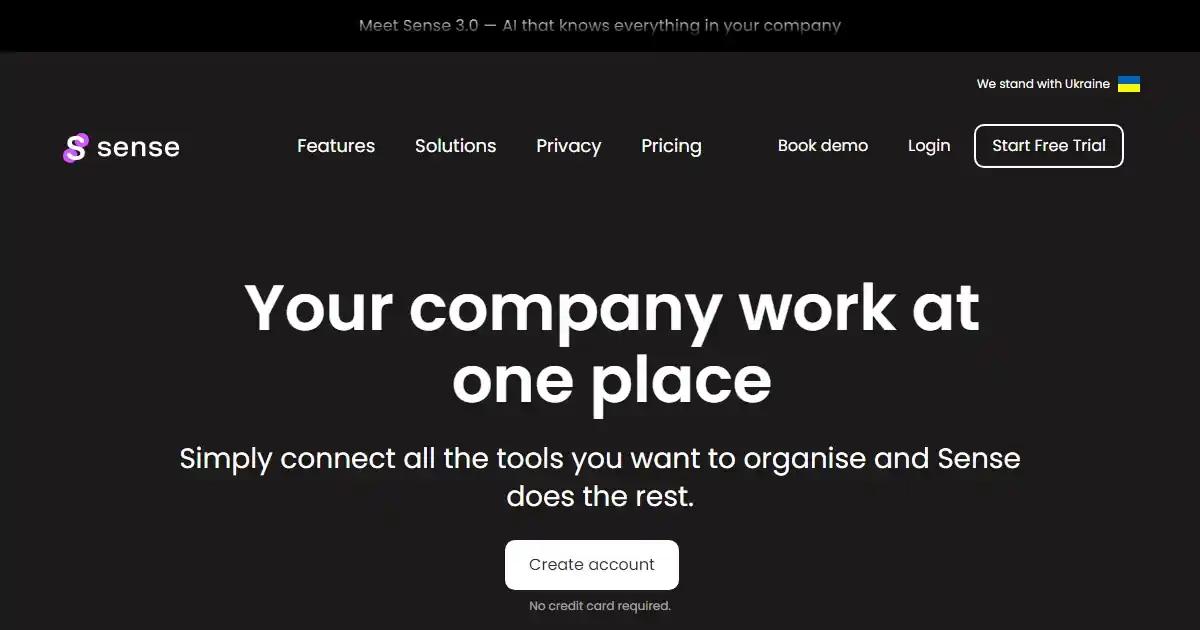
Pricing
Paidstarts from $5/mo
New Features
Discord Community
Tool Info
Rating: N/A (0 reviews)
Date Added: July 25, 2023
Categories
MemoryProductivity
What is Sense?
Sense is a cutting-edge AI solution designed to streamline and enhance team collaboration. Acting as a centralized hub, it creates a unified source of information for teams by automatically organizing and synchronizing all resources, including documents, links, files, and conversations, across multiple apps and websites.
Key Features and Benefits
- Sense is an AI-powered tool that offers a range of features to enhance team collaboration and productivity. Here are some of the key benefits of using Sense:
- Single Source of Truth: Sense creates a centralized hub for all documents, files, conversations, and resources, making it easy for teams to access and share information.
- Automatic Organization and Syncing: Sense organizes and syncs data across apps and websites, ensuring that team members always have access to the latest information.
- Powerful Search Capability: Sense's search function enables quick and efficient searching within documents and resources, saving time and increasing productivity.
- Related Content Discovery: Sense utilizes algorithms to find related content and conversations, helping teams to discover new insights and ideas.
- Increased Capacity and Efficiency: By enhancing team onboarding, data sharing, and project management, Sense helps teams to work more efficiently and effectively.
- Privacy and Data Security: Sense ensures data safety through encryption and user control, giving teams peace of mind when it comes to data security.
- Seamless Integration: Sense integrates with popular tools to fit seamlessly into existing workflows, making it easy for teams to adopt and use.
- Free Trial Period: Sense offers a 14-day trial for teams to experience the benefits of the tool before committing to a subscription.
Use Cases
- Establishing a centralized knowledge repository for team collaboration
- Streamlining document organization and access across multiple platforms
- Enhancing search efficiency and context retention for team members
- Improving onboarding and knowledge transfer for new team members
- Optimizing project management and data sharing processes
- Providing teams with a tool to organize information, improve accessibility, and ensure secure management
Loading reviews...




