
Unscreen.com
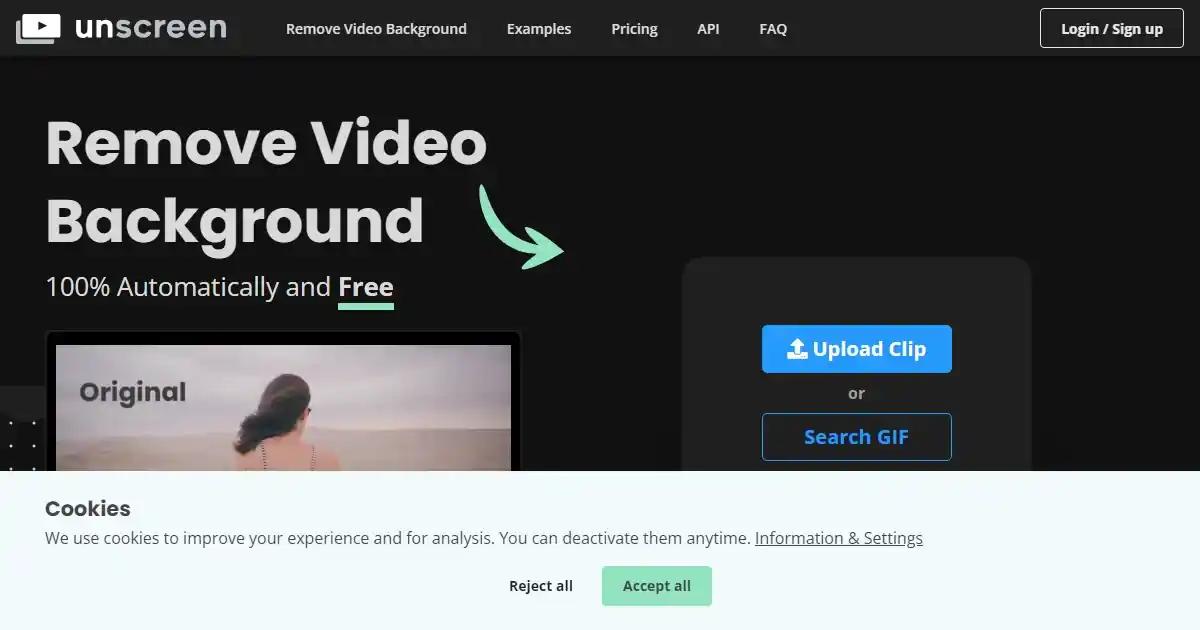
Unscreen.com
Remove video background automatically & free
Pricing
New Features
Tool Info
Rating: N/A (0 reviews)
Date Added: November 24, 2022
Categories
Description
Unscreen is a powerful tool that allows users to remove the background from their videos with ease. This platform is designed to be user-friendly and accessible to anyone, regardless of their technical expertise. With Unscreen, users can record their footage anywhere and then simply remove the background with just a few clicks.
Unscreen is a highly efficient tool that uses advanced algorithms to automatically detect and remove the background from videos. This means that users can save time and effort by not having to manually edit their videos frame by frame. Additionally, Unscreen is completely free to use, making it an ideal choice for anyone who needs to remove the background from their videos but doesn't want to spend a lot of money on expensive software.
One of the key features of Unscreen is its ability to work with a wide range of video formats. Whether you're working with MP4, AVI, MOV, or any other popular video format, Unscreen can handle it with ease. This makes it a versatile tool that can be used for a variety of different projects, from creating professional-looking videos to editing home movies.
Another great feature of Unscreen is its ability to work with both static and dynamic backgrounds. This means that users can remove the background from videos that feature moving objects or people, without having to worry about any loss of quality or detail. This makes Unscreen an ideal choice for anyone who needs to create videos that feature complex backgrounds or multiple layers of content.
Overall, Unscreen is a powerful and versatile tool that can help users to create professional-looking videos with ease. Whether you're a professional videographer or just someone who wants to create high-quality videos for personal use, Unscreen is an excellent choice that is sure to meet all of your needs.
Key Features
- Advanced algorithms for automatic background removal
- Works with a wide range of video formats
- Can handle both static and dynamic backgrounds
- User-friendly and accessible to anyone
- Completely free to use
Use Cases
- Video content creators: Unscreen can be used by video content creators who want to remove the background from their videos without the need for expensive software or equipment.
- Social media influencers: Influencers who create video content for their social media platforms can use Unscreen to make their videos more visually appealing and professional-looking.
- Marketing and advertising agencies: Unscreen can be used by marketing and advertising agencies to create high-quality video content for their clients' campaigns.
- E-learning platforms: E-learning platforms can use Unscreen to create engaging and interactive video content for their courses and tutorials.
- Video editors: Video editors can use Unscreen to save time and effort in removing the background from their videos, allowing them to focus on other aspects of the editing process.








