
Fig AI
Seamless terminal add-on for shells, IDEs & popular terminals.
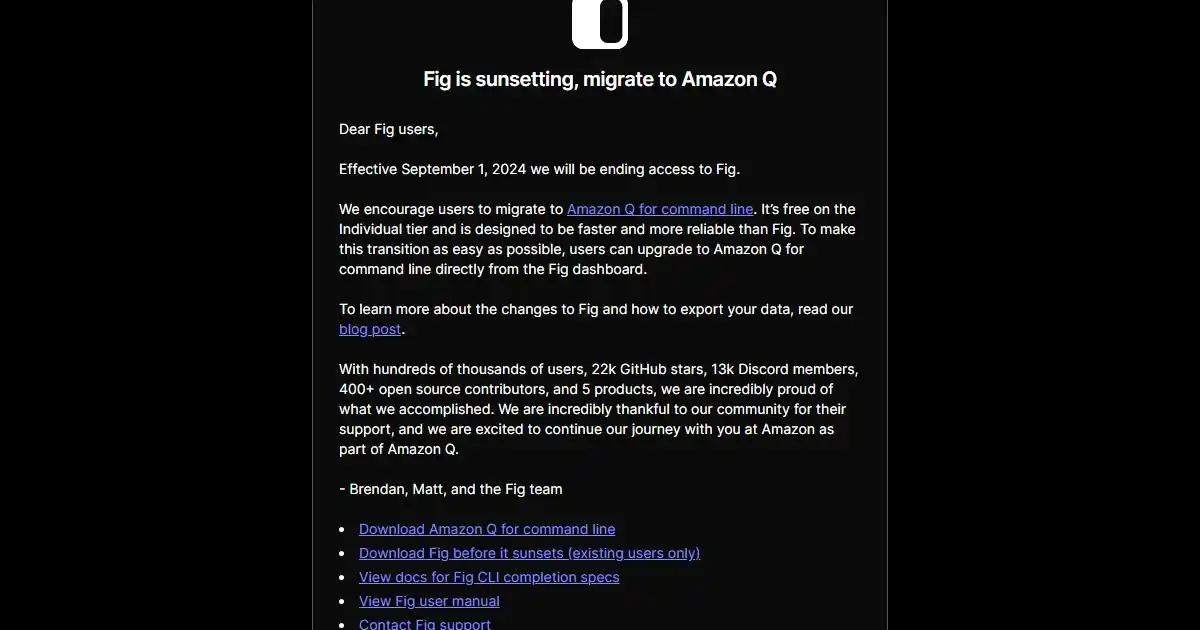
December 29th, 2024
About Fig AI
Fig is a versatile tool that seamlessly integrates with your existing terminal, providing a range of powerful features to enhance your workflow. Whether you're a developer, system administrator, or power user, Fig can help you work more efficiently and effectively.
One of the key benefits of Fig is its compatibility with a wide range of popular terminals, shells, and IDEs. This means that you can continue to use your preferred tools and workflows, while still taking advantage of the advanced fe...
One of the key benefits of Fig is its compatibility with a wide range of popular terminals, shells, and IDEs. This means that you can continue to use your preferred tools and workflows, while still taking advantage of the advanced fe...
Key Features
- Compatibility with a wide range of popular terminals, shells, and IDEs
- Streamlining of command-line workflow through custom shortcuts and aliases, automation of repetitive tasks, and access to frequently used commands with just a few keystrokes
- Powerful autocomplete functionality that suggests commands, options, and arguments based on previous usage patterns
- Support for multiple profiles, customizable themes and colors, and integration with popular tools like Git and Docker
- A powerful and flexible tool that can help take command-line productivity to the next level.
Use Cases
- Developers and programmers who use terminals, shells, and IDEs for coding and development
- IT professionals who use command-line interfaces for system administration and management
- DevOps teams who use terminals and shells for automation and deployment tasks
- Data scientists and analysts who use terminals and shells for data processing and analysis
- Cybersecurity professionals who use terminals and shells for network and system security tasks
Other Features
- API
Loading reviews...
